Entrez votre nom de domaine :
Mots clés :
Vérifiez les positions jusqu'à :
Entrez des mots-clés sur une ligne séparée.
Exemple:
keyword1
keyword2
keyword3
Entrez votre nom de domaine :
Mots clés :
Vérifiez les positions jusqu'à :
Entrez des mots-clés sur une ligne séparée.
Exemple:
keyword1
keyword2
keyword3
A keyword position checker is a tool that guides you by which keyword your website can rank on Google SERP (Search Engine Results Page). If you are an SEO professional or a website owner then you want to attract traffic to your site and make your site visible to the search engine.
Ideally, everyone wants their site to appear on the first result page because very few users go to the other pages and results.
Your first target is to check where your keyword is ranking or analyze keyword performance and which opponent you are up against. Then you should manually go through every SERP and look over where your site is ranking compared to the others.
However, manually it is too tiresome and time-consuming. Our tool can save you time by doing all your work and giving you an edge over the competition.
This keyword position checker is designed to guide you about the rating of your website compared with the others. Moreover, this checker will suggest what should you do to improve tour rankings on google or rank higher in this keyword.
A keyword position is the placement of a given keyword in a piece of text, typically within the body of a webpage. The higher the keyword position is on a page, the more likely it is that a search engine will find and index the page, and consequently, the better the page's ranking will be for that keyword. There are many tools available online, such as keyword position checker, that can help you determine where your keywords are placed on a page.
To check your keyword position, you don't require any technical skills, but you only need the best keyword rank checker tool. Our tool is pretty simple to use.
What you have to do is to follow the 4 simple steps which are given below.
Step #1: On this page, go up to the space given for putting down your data.
Step #2: Place your URL or your opponents on the "Enter your domain" space given.
Step #3: Enter the keywords in the space provided for the "keywords". For which you wanna check the position.
Step #4: Once you have filled the space with the required data, then click on the find button.
In a fraction of a second, the results will appear and you can see all keyword positions.
There are so many reasons but we will only mention here the major ones.
The keyword position tool does the magic by helping you check your website's ranking on different search engines. With this tool, you can research keywords, track your website's ranking, and check your position on different SERPs. This tool is very helpful in improving your website's SEO and increasing your visibility on the web.
A keyword rank checker is a tool that allows you to track the ranking of your website for certain keywords on search engines. This is important for SEO (search engine optimization) because it allows you to see how well your website is performing for every keyword that you are targeting. A rank tracker is a similar tool that tracks the ranking of your website for every keyword, not just the ones that you are targeting.
When it comes to Search Engine Optimization, one of the most important tools in your arsenal is a keyword rank checker. This tool allows you to track your progress and ensure that your website is ranking high for the keywords that are most important to your business. Here at [Name of Company], we have developed our own keyword rank checker that is simple to use and provides accurate results.
You can use this free keyword rank checker to check the position of your relevant keywords in the search engine results. It allows you to check the google rank for your website for free.
Search Engine Optimization, or SEO for short, is the process of improving the visibility and ranking of a website on search engine results pages. One of the main aspects of SEO is keyword research and selection.
Google ranks or keyword ranking is the process of determining which keywords to target for a website to improve its rank in the search engine results pages (SERPs). A variety of factors are considered when determining the Google rank for a particular keyword. These include the number of searches for the keyword, the competition for the keyword, and the quality of the content on the website.
Google Search Engine uses a complex algorithm to consider all these factors and determines the position of a website on its SERP. This position is known as the Google rank. The higher the Google rank, the more likely it is that people will find your website when they search for that particular keyword.
To determine the Google rank for a particular keyword, you can use many different rank checkers available online. These tools will show you where your website ranks for a given keyword, as well as your main competitors.
Keywords play a vital role in improving your website's ranking on SERPs. Therefore, it is important to choose keywords carefully and target them strategically.
If you're new to SEO, you may be wondering why keywords are so important. After all, isn't SEO about creating great content that people will want to read? While that's certainly true, part of getting people to read your content is making sure it appears in search engine results when they're looking for information on a particular topic. And one of the ways search engines determine what content to show is by looking at the keywords used in each piece of content. When you include relevant keywords in your titles, descriptions, and tags, search engines will be more likely to show your content to people who are searching for those terms. If you want to get more traffic from search engines, you need to use the right keywords.
Keyword position is the placement of a keyword within a piece of text, typically on a website. Keyword position is important because it can influence a website's ranking in search engines. A higher keyword ranking can result in more website traffic and visibility for a website. You can check your website's keyword ranking using various tools, such as Google Search Console or Ahrefs. Improving your website's SEO (search engine optimization) can also help to improve its keyword ranking.
There are many things you can do to increase your website's keyword position. First, make sure you are doing keyword research and using the right keywords. For Keyword Research you can Use the SeoStudios Keyword Suggestion tool, or you can download their mobile app. make sure you have quality content that includes the keywords you want to rank for Second, make sure your website is optimized for search engines. This means using the right keyword density, title tags, and other factors. Third, build links to your website using those keywords as anchor text, Fourth, use Google AdWords to run a targeted campaign for those keywords. fifth use rank checkers to check your keyword ranking and make sure you are in the top few results. Finally, keep track of your search engine results and adjust your keywords and optimization accordingly. By following these steps, you can improve your website's keyword position and get more traffic.
There are many reasons why you should track your Google ranking. By tracking your ranking, you can see how well your website is performing in search results. This is important because it allows you to adjust your SEO (search engine optimization) strategy to improve your website's visibility. Additionally, tracking your ranking can help you identify which keywords are most effective for driving traffic to your site. This information is valuable because it allows you to focus your efforts on the right keywords, which can improve your website's overall performance in search results.
There are many free rank checker tools available online. Some of the best include the SEOToolz rank checker and the SEOStudios rank checker. Both of these tools allow you to enter a website URL and receive a report on where the site ranks for various keywords in different search engines. This information can be very useful in helping you optimize your website for better search engine results.
Google is the biggest and most popular search engine on the internet. When you create a new website or blog, you want to know how long it will take for Google to rank your page. The answer is, it depends. It can take anywhere from a few days to a few weeks for Google to index your site and start ranking your pages. The time it takes for your pages to show up in search results also depends on how competitive your keywords are and how well your website is optimized.
Google Search Console is a free service offered by Google that helps you monitor, maintain, and troubleshoot your site's presence in Google Search results. You don't need to sign up for Search Console to be included in Google Search results, but doing so can help you understand how Google views your site and track your progress over time.
There's no guaranteed way to get a specific keyword to rank higher in Google searches, but there are many steps you can take to improve your chances. Some factors that can influence your ranking are the relevance of your content to the search term, the age of your site, and the number of other sites linking to yours.
You can use the Google Search Console to see how well your site is performing in Google search and identify any areas where you may need to make improvements.
The answer is yes and no. It depends on the search engine you are using. Google has said they are working towards a mobile-first index, which means they will primarily use the mobile version of your site to rank pages.
With more and more people using their phones as their primary source of internet, it's important to understand how this affects Google rankings. Mobile devices have a different set of ranking factors than desktop computers. While some factors are the same, others are weighted differently. For example, mobile-friendliness is a strong ranking factor for mobile devices that don't affect rankings on desktop computers. Understanding these differences is essential for any business that wants to stay ahead of the competition.
However, other search engines may still use the desktop version to rank pages.
Do you want to know how Google analyzes websites to decide which ones rank higher? Google uses many factors to analyze websites and determine their ranking. These factors include things like the quality of the website's content, the website's popularity, and the number of other websites linking to it. By taking all of these factors into account, Google can give users the best possible search results.
When it comes to SEO, everyone wants to know the magic behind ranking on the first page of Google. While there's no one answer to this question, the keyword position tool can give you some insight into how your website is performing. This tool allows you to see what keywords you're ranking for and where you rank in Google's search results. Armed with this information, you can make changes to your website and improve your chances of ranking higher.
If you're looking to see how much competition there is for a particular keyword, then you'll want to check out SEOstudios Competition Checker. This tool will show you how many other sites are using the keyword, as well as how often it's being ranked.
This is valuable information to have because it can help you determine whether or not a particular keyword is worth targeting. If there's a lot of competition for a keyword, Many other sites are using it, and it is often being ranked. This can make it difficult to get your site to rank for this keyword, but it is still possible. You will need to be strategic in your approach, and make sure that you are providing quality content that is relevant to the keyword. However, if there isn't much competition, then you may have a better chance of ranking well for that keyword.
There is a lot of competition for this keyword.
either way, the SEOstudios Competition Checker is a valuable tool that can help you assess the level of competition for any given keyword.
The cost per click for a keyword can vary depending on the competitiveness of the keyword and the industry. Generally, the more competitive the keyword is, the more expensive it will be. However, there are some industries where keywords are less expensive than others. For example, keywords in the healthcare industry tend to be less expensive than keywords in the financial services industry.
If you're looking for the best keyword research tool, you should definitely check out Google AdWords Keyword Planner. This tool allows you to find high-traffic keywords that are relevant to your business. You can also get detailed information about each keyword, including search volume and competition level.
Another great keyword research tool is SEOtoolz Keyword Suggestion Tool. This tool provides you with a list of potential keywords based on your website's content. It's a great way to find new keywords that you may not have considered before.
SEO studios keyword suggestion tool This tool can help you find keywords that are relevant to your website and business, and it can also help you determine which keywords are most popular among searchers. Additionally, the SEO studios keyword suggestion tool can help you identify keywords Difficulty that could hurt Help in your SEO efforts.